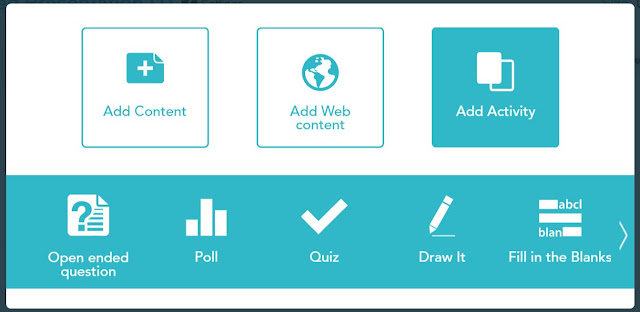Smart phone and pad these technology Nearpod
These basic functions of this software can
be used freely. This software aims to facilitate teaching in class, so it can
help tutors monitor the students’ activities and control the pace of teaching.
Now, I want to give an instruction to you on how to use this tool.
How to use it?
Firstly, you have to set up an account. You
could set it up with your Google account or Microsoft account.
Then you can design your own lesson. This design
process is similar to PowerPoint. You can just simply click the “Add slide”
frame to add slides.
You have three choices on how to design
your content: content, web content, activity. When you add content, you can select
add slide, video, or slide show, etc.
The web content allows you to link a website
to your design. The last section is about adding activity, where you can
involve many interactive activities in your design.
When you have finished designing. It’s time for
you to start your live session.
After you click the “live session” button,
the system will form a pin automatically. After your learners tap the code in
their own devices, they will gain the access to this live session.
One of the most interesting functions is
the polling activity. Students can vote for the activities, and the teacher can
get the statistic of the answers from the software. Similar with polling, the
results of quiz will show to the teachers as well. Each student's answer will be showed in the table, but the students won’t get access to that, so only the teacher can see each student's situation.
“Draw it” is also one creative features.
Teacher slide
You may feel worried about if the students
are following the teaching process. It is easy to monitor them. If the logo besides
the pin on the top turn into red, it means one student is no longer in this
session. When you click it you will find out who is not in. Thus, this is
helpful for monitoring, even in a distance teaching.
China?
Since in China classes usually have a large
number of students, the engagement of students is very limited. Moreover, in
the traditional classroom, the students whose seat at the back of the classroom cannot
see the blackboard in front of the classroom
Drawback
This software has a high requirement on
internet quality. Once the students get lost to the internet, the students will
drop off the session.
Secondly, once the teacher starts the statistics,
the students cannot continue answering the question anymore.
I hope the software can be helpful in your
teaching process. I saw who hold the gold membership using some cooler functions.
If you are really interested in this software, you can have a try.