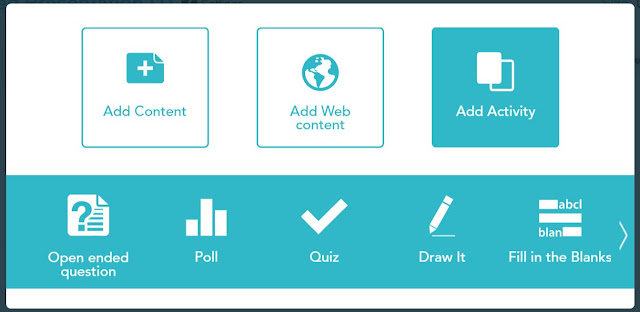ICT-ism in ELT
Hello! This Blog will introduce some useful software and technology which can be used in ELT. Hope you will love it.
Friday, 17 January 2020
Thursday, 24 March 2016
Snaplingo
Today
I want to introduce a software called Snaplingo, which is designed for Chinese
young learners who are aged between 5 and 16. You can download to your mobile
phones.
Security
Firstly,
in consideration of the target audiences is normally minors, the users have to
register for an account under the monitor of their parents. Then, the
registration information will be sent to their parents’ email accounts.
Personality
After
the registration, the learners could design their own avatar, which I think
will stimulate students’ learning motivation. When learners tap any
part of body , the students can hear the audio explanation of that part. Accordingly,
students will not feel bored although this is a kind of audiolingual method.
Once
the learners entered into the user interface, they will be in their own “house”
where they can customize the theme according to their own taste. Additionally,
they can have their own pet, and they have to look after it, or it will get
ill.
Communication
The
feature I like most is the function of interactive communication. Students will
be given ten tasks each day. In these tasks, the students will be asked to
communicate with the learners who are English native speakers, but learning
Chinese now. For example, students may be asked to upload a picture, and describe
it both in English and Chinese, and then the foreign friends who see this
picture could give comments or correct the grammar or spelling errors. Every
time the student complete a task, they will gain some rewards, and they can
use these money to decorate their house and feed the pet.
Moreover,
this app not only can help students on writing, but it can also improve
the students’ speaking. In other words, the students will also be asked to
give description with audio, and thus they can practice their oral
skills as well.
When the children completed all the tasks, they can
go to the photo clubs (you can find it at the screenshot below), where they are
able to find many pictures uploaded by different users. The students could find
a lot of pictures they are interested in and users who have similar hobbies and
interests. Like a mini SNS, the students could send friend request to the
others within this app. Besides, learners can also find some friends with
instant chatting. The “Wormhole” is a chat room
that the students can find one peer to chat in the target language, either in
English or Chinese. If the users become friends, they can chat online in two languages,
so they can improve their own target language skills. More importantly, users
could make friends from different cultural background.
 |
| The Wormhole |
 |
| Photo Clubs |
However, it may be noted that the vocabulary range
of these young children is very limited since most of them learn English or
Chinese only for few years . Also, in spite of the app has the function to help
them to translate their words or sentences into the target language, this
software is still “a new born baby”, this translation is not accurate. I hope the students will not misled
by some errors with it. If the
function becomes perfect one day, I still wish the learners could try their own
best to communicate with each other.
My opinions
I
always believe that the aim of language learning is to communicate with others
to achieve the goal of information transformation. This software creates a
small chat room for students to practice their writing and speaking skills.
Although the majority of students are beginners of the target language, they
are all at least intermediate speakers of their mother tongues. The
learner-learner interactions can scaffold each other, and their similar age and
interests will also motivate them to have more interactions and deep
communications.
Culture
gap is also significant in language learning. When you learn a language, you
have to understand the local culture, which I believe will facilitate language
learning.
Drawbacks
The pronunciation of this software is not from a
human, but a machine, so the sound is weird. In addition, some functions are
only available for VIP users. Personally, the biggest problem is the pictures.
Since most of the pictures are related to Chinese culture, so it might be too
hard for the overseas users to understand and interested in. Finally,
there are too many pictures about celebrities, so I’m afraid the children may
know nothing about that.
Labels:
Autonomy,
Distance learning,
ELT,
ICT,
Internet,
SNS,
Writing,
Young learners
Saturday, 12 March 2016
Digital literacy-WordSift
I think you must have already seen the picture with
“ICT” when you visit my blog. This picture is made by some key words related to
ICT. Is it very interesting? This kind of image is called “Word Cloud”, which
can highlight some important information about a topic to help the information
receiver understand.
Once you have finished your setting, you can see the new style by pushing the refresh button. Certainly, you can download the picture. You will find a download option at the bottom of the
Teaching Ideas
I believe this tool can assist reading and writing
class.
Reading
Predicting is
a significant
If you want to
know more about WordSift on reading facilitate, here is a link.
Hope it could be helpful.
Writing
I think this tool is also very useful for writing feedback lesson.
Because the tool can show the most frequent words, it can make effort on helping
students practice using wider range vocabularies.
How does it work? Very
easy. If you click a word in this cloud, it will turn into red, as the picture shows, and then you may find a summary about this word in the frame below. It
concludes the times of occurrences and the sentences that contain this word.
Very clear.
In China, writing is always a shortage, especially their lexical resource. IELTS test has a writing requirement on lexical, which asks the students to use wide range vocabularies in writing, and convey precise meanings. The word cloud can facilitate this exercise.
Now you know how to use it in helping vocabularies range improvement, but how about the precise aspect? You may notice that there is a red box below memorise
Moreover, the students is not only simply memorise them, but also learn the functions and the meanings of these words. This is a self-learning process, to be specific, students can use WordSift after class as well.
Although the pattern of it can be customised, the forms of clouds are limited, which will restrict the way of editing. This is the only shortage I found until now, but if you have some new ideas, please share it with me. :p
Shortage
Saturday, 5 March 2016
A Screen Recorder: Screencast-O-Matic
Today
the off-class teaching and learning activities are also very popular, so today I
want to introduce a screen record
How to use it?
Screencast-O-Matic
is very user-friendly. When you enter this website you can just click the blue “start
recording” button to start your record.
Then
the record setting interface will appear on your screen. You can drag the
dashed frame to the area you want to record. You may change the size of the
frame, which is similar as you change the size of a picture on the computer. Now
everything is ready, and you can start your recording.

There
are three versions of record you can choose, at the top of the black box. The first
one “screen” refers to the only screen-record. The second one “Webcam” will turn
on your camera, which will only record you
Once you press the red “Rec” button at the left bottom
corner, your record will start. You will have three seconds for your last
preparation. Take a deep breath, smile, your record starts.
When you move your mouse within the frame during
record, you will find that your mouse has been highlighted with a yellow circle
which helps your audience follow your pace. I love this feature.
During the recording process, you can have a pause. If
you want to stop your record at this moment, click “Done”.
Then the preview version will appear to you. If you
feel satisfied about that, you can choose how to deal with your record. You have
three options, save to your own computer as a video file, or upload to the Screencast-O-Matic,
or upload to the YouTube. You may feel unsatisfied about this video, you can
click the “Cancel” button to discard your video.
Here is a record made by me, about my hometown.
How to make it assist your teaching?
1.
To Practice Speaking English
Since the software allows users to share their videos, I think
maybe we can ask students to record their own speaking, and share it within a class, maybe on Moodle or their own blog. We
In this way, some students who are very shy will have more
courage to practice their speaking. Moreover, compared with the traditional
face-to-face class practice, this asynchronous practice can involve every
student in practice, and the teacher has the opportunities to give attention
to everyone.
Nevertheless, the drawbacks of this kind of practice cannot
be neglected. Firstly, students have more time to prepare their content, but
some of the students may just read out their writing which looses the original purpose
of oral practice. Secondly, Chinese teaching special teaching situation leads
this kind of exercise hard to be practical. In China, each class may have 40-60
students, if each student shares their oral records to their teachers, teacher
will have a huge extra working load. Thus in China, the comments from peers may be
more efficient, and the learner-learner interaction will help them to improve in a different way.
2.
To Give A Distant Teaching
It is easy to make a courseware
 |
| This is a PPT from my ICT class. I use this as an example. |
This kind of lesson is very suitable for a distance learner, or an absent student. Since the students can download and save this
video, they can watch it for courseware
3.
To Give A
Writing Feedback
Owing to the talk and mouse highlighter features,
Screencast-O-Matic is easy to give comments on writing. You can open a Word document
of students' writing, and put it under the frame. Now you can record while you
go through the student’s work. If you find anything can be improved, just speak
it out and add some suggestions or directly edit on this document, since either way of comments can be recorded by Screencast-O-Matic.
This software will be very helpful on after class
activities, and facilitate distance learning activities. Although some computers
may be asked to download a plug-in, once you have already set up for one time, then
later using is convenient.
Labels:
Autonomy,
Distance learning,
ELT,
Feedback,
ICT,
Practice,
Screencast-O-Matic,
Writing
Monday, 29 February 2016
Nearpod
Smart phone and pad these technology Nearpod
These basic functions of this software can
be used freely. This software aims to facilitate teaching in class, so it can
help tutors monitor the students’ activities and control the pace of teaching.
Now, I want to give an instruction to you on how to use this tool.
How to use it?
Firstly, you have to set up an account. You
could set it up with your Google account or Microsoft account.
Then you can design your own lesson. This design
process is similar to PowerPoint. You can just simply click the “Add slide”
frame to add slides.
You have three choices on how to design
your content: content, web content, activity. When you add content, you can select
add slide, video, or slide show, etc.
The web content allows you to link a website
to your design. The last section is about adding activity, where you can
involve many interactive activities in your design.
When you have finished designing. It’s time for
you to start your live session.
After you click the “live session” button,
the system will form a pin automatically. After your learners tap the code in
their own devices, they will gain the access to this live session.
One of the most interesting functions is
the polling activity. Students can vote for the activities, and the teacher can
get the statistic of the answers from the software. Similar with polling, the
results of quiz will show to the teachers as well. Each student's answer will be showed in the table, but the students won’t get access to that, so only the teacher can see each student's situation.
“Draw it” is also one creative features.
Teacher slide
You may feel worried about if the students
are following the teaching process. It is easy to monitor them. If the logo besides
the pin on the top turn into red, it means one student is no longer in this
session. When you click it you will find out who is not in. Thus, this is
helpful for monitoring, even in a distance teaching.
China?
Since in China classes usually have a large
number of students, the engagement of students is very limited. Moreover, in
the traditional classroom, the students whose seat at the back of the classroom cannot
see the blackboard in front of the classroom
Drawback
This software has a high requirement on
internet quality. Once the students get lost to the internet, the students will
drop off the session.
Secondly, once the teacher starts the statistics,
the students cannot continue answering the question anymore.
I hope the software can be helpful in your
teaching process. I saw who hold the gold membership using some cooler functions.
If you are really interested in this software, you can have a try.
Labels:
Distance learning,
ELT,
ICT,
interactive,
Internet
Sunday, 21 February 2016
SNS for Teachers Autonomy
When we talk about SNS what will you think
about? Your daily life sharing
Advantages
I never thought about this from teaching
perspective before as well, but as an English learner (until now :p), I always
try to find something that can help me learn English from SNS. However, I want
to say that Twitter is really a good recourse for English teacher. Since
everyone can establish an account for twitter, it is possible to find a lot of
famous English teaching researchers or teaching organisations
The second function I prefer is the #Hashtag.
You can find different Hashtags by searching. What are the functions of
Hashtags? You can post a tweet with Hashtag, and the other people who follow
this topic as well, will find your tweet, and they could give comments to it,
and you can have a discussion together via that. Similarly, you may also find
others twitter under one Hashtag, so you can actively have a discussion with
these users as well. Here is a very useful Hashtag I’d love to recommend to you,
#ELTchat. Every Wednesday, there will be some topics to be discussed, and ELT teachers from different
countries will discuss together, so I believe you will get some brilliant ideas
from there on your teaching process.
However…
There are some limitations that cannot be
ignored. Firstly, about the privacy problem. Some people (for example your students, if
you don’t hope they find your ‘secrets’) may get access to your profile, or
your photos, so your personal information may be watched by others. Moreover,
some people may have different images when they are holding the ‘teacher’
identity, so once Twitter leaks different images to their students, such as your
drunk photo, it may be difficult to keep a respective image to the students.
Thus, if it is possible, create a new account for teaching purposes, and check
your followers regularly, if you find someone you don’t like, you can block
them.
Secondly, you can only put 140 characters
in one tweet. I think it is too limited to express one’s opinion. But you can
type all the things you want to say first, and then screenshot, so you can
share your words by image. But still not so convenient.
Finally, the most significant shortage is
that it cannot be accessed in China. Although there are many ideas and
resources on Twitter, for the policy issues, Twitter cannot be linked in China.
Fortunately, there is something similar in China, Weibo (微博, the direct translation of microblog is
Weibo
 Compared with Twitter, it also limits the
word for each post. In here, the users can type 140 words in Chinese characters.
Due to the features of Mandarin that 140 Chinese characters could transmit more
information than 140 English characters, one post of Weibo can cover more
information. Additionally,
Compared with Twitter, it also limits the
word for each post. In here, the users can type 140 words in Chinese characters.
Due to the features of Mandarin that 140 Chinese characters could transmit more
information than 140 English characters, one post of Weibo can cover more
information. Additionally,
This social communication tool has a topic discussion
area, similar with the Hashtag in host
could select some cool review and post them at the top of this discussion area.
These are my ideas about Weibo using on
teacher autonomy, however, the resources on English language teaching are very
limited, and most of that is for learners rather than teachers. Some of famous
English teachers in China post a lot of things about their working life, but
the thought about teaching methods or skills are very rare. I really hope the
teachers in China can utilise
SNS in China is gradually become
Subscribe to:
Comments (Atom)